Left Panel/Project Panel
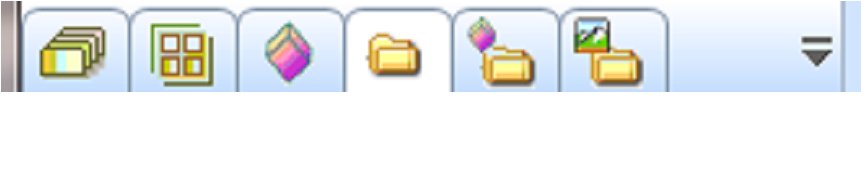
PageFocus provides an easy way for you to organize, view/edit files. Select the Left Panel button
to open the left panel window. The left panel works
like Windows Explorer for you to easily organize files to a project tree, an image tree, a clipart tree or a document tree. Just open the folder and files are
listed in the panel for you to quickly access for selection and editing.
Project Pane lets you create a project to organize files. Use the Menu or right-click on the Project icon
to create a project. Right-click on the
project to open a menu to add group, file, sort, save and close project. Right-click on the sub-group or file will open a menu to move the file to the
desired location in the project. You can access the files in the project by click and select from the project tree.
Thumbnail View lists thumbnail view of the current file in the workspace. It displays thumbnails of all the page, so you can quickly select one for editing.
You can change the thumbnail size by selecting the menu or right click on the icon.
Clipart Pane lets you create a PageFocus object library (.olb)
tree file. Right click or use menu to organize or open an object library file and access
PageFocus Sample collection. Create a Clipart tree file (using the Organize Collections command) to collect .olb files located in various folders. Open/view
the files. Drag in or double click the selected object into the workspace.
Document Folder lets you create a folder to organize PageFocus files. See slide show presentations and Design your web pages for examples of usage.
You can add/edit/view files in the folder. Use Windows Explorer to delete files in the folder.
Clipart Folder lets you open/view an object library file folder. Drag in or double click the selected object into the workspace.
Image Folder displays sub-folder tree of a selected folder and the thumbnails of all the supported image files. Drag in or double click the selected object
into the workspace.
Home > Products > PageFocus Draw > Project

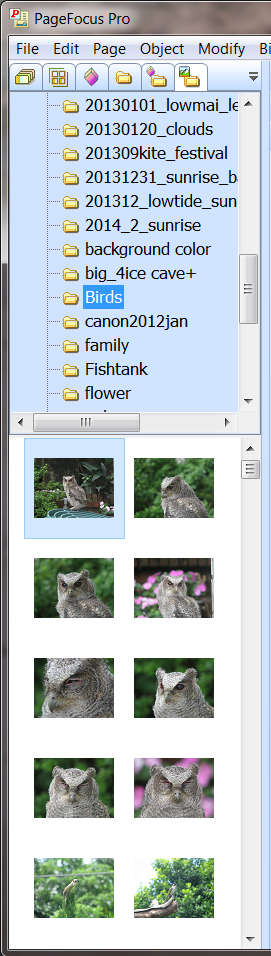
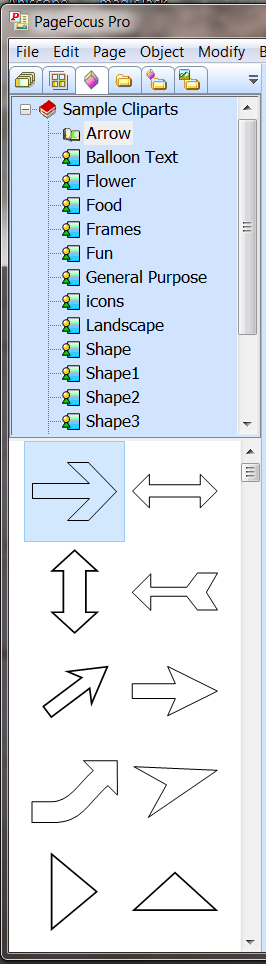
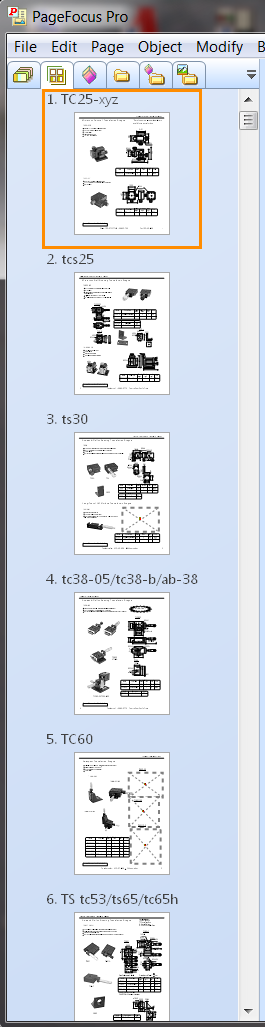
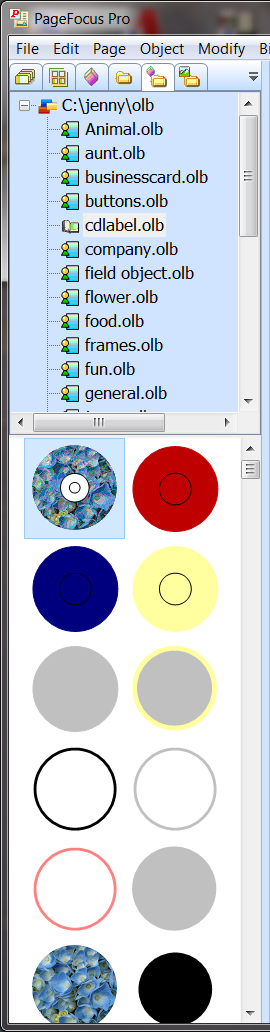
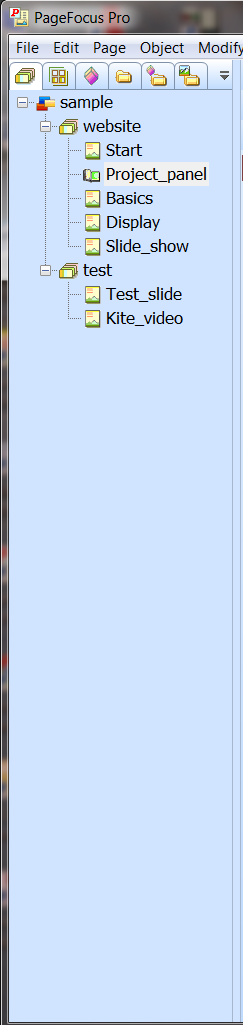
Project
Pane
Thumbnail
View
Clipart
Pane
Document
Folder
Clipart
Folder
Image
Folder
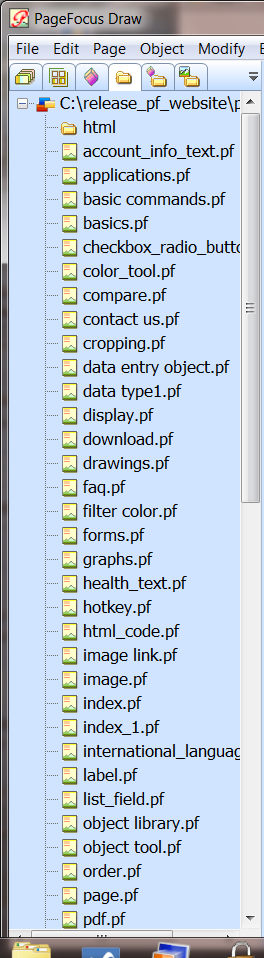
Creative Stars, Inc.
© 2015 Creative Stars
